Como colocar menu Hover
Va até o html do seu blog aperte Ctrl + f e Pesquise por ]]></b:skin>
e cole por cima dele este código 1º:
#navegadores{
width:0px;
height:900px;
display:block;
position:absolute;
margin:147px 0 0 1000px;
}
#Templates {
background:url(http://img714.imageshack.us/img714/3374/iniciobd.png) no-repeat;
margin-top:-145px;
margin-left:-925px;
width:185px;
height:86px;
float:left;
}
#Templates:hover {
background:url(http://img401.imageshack.us/img401/9663/inicioa.png) no-repeat;
width:183px;
height:86px;
float:left;
}
#utensilios {
background:url(http://img191.imageshack.us/img191/8961/pedidosbn.png) no-repeat;
margin-top:-145px;
margin-left:-830px;
width:185px;
height:86px;
float:left;
}
#utensilios:hover {
background:url(http://img401.imageshack.us/img401/4984/pedidosf.png) no-repeat;
width:183px;
height:86px;
float:left;
}
#Parceria {
background:url(http://img813.imageshack.us/img813/6168/contatob.png) no-repeat;
margin-top:-145px;
margin-left:-705px;
width:183px;
height:86px;
float:left;
}
#Parceria:hover {
background:url(http://img337.imageshack.us/img337/6061/contatok.png) no-repeat;
width:183px;
height:86px;
float:left;
}
#Contact {
background:url(http://img854.imageshack.us/img854/3636/parceriab.png) no-repeat;
margin-top:-145px;
margin-left:-581px;
width:170px;
height:86px;
float:left;
}
#Contact:hover {
background:url(http://img821.imageshack.us/img821/6620/parceriayz.png) no-repeat;
width:170px;
height:86px;
float:left;
}
#Plano {
background:url(http://img23.imageshack.us/img23/2333/entpedidosb.png) no-repeat;
margin-top:-145px;
margin-left:-442px;
width:170px;
height:86px;
float:left;
}
#Plano:hover {
background:url(http://img714.imageshack.us/img714/8403/entpedidos.png) no-repeat;
width:170px;
height:86px;
float:left;
}
#Theme {
background:url(http://img201.imageshack.us/img201/6017/sdaequipeb.png) no-repeat;
margin-top:-145px;
margin-left:-268px;
width:192px;
height:86px;
float:left;
}
#Theme:hover {
background:url(http://img806.imageshack.us/img806/5163/sdaequipe.png) no-repeat;
width:192px;
height:86px;
float:left;
}
Agora aperte Ctrl + f denovo e pesquise por <body>,cole este codigo 2º abaixo dele.
<table align='center' border='0' cellpadding='0' cellspacing='0' width='1000'> <tr> <th scope='col'><div id='navegadores'><a href='http://www.foralldesign.com.br/' id='Templates' title='Inicio'/> <a href='http://www.foralldesign.com.br/p/pedidos.html' id='utensilios' target='blank' title='Pedidos'/> <a href='http://www.foralldesign.com.br/p/contato.html' id='Parceria' target='blank' title='Contato'/><a href='http://www.foralldesign.com.br/p/parceria.html' id='Contact' target='blank' title='Parceria'/><a href='http://www.foralldesign.com.br/search/label/Pedidos%20Entregues' id='Plano' target='blank' title='Entrega de Pedidos'/>
<a href='http://www.foralldesign.com.br/2011/11/seja-da-nossa-equipe.html' id='Theme' target='blank' title='Seja da Equipe'/></div></th>
</tr>
</table>









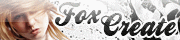












0 comentários:
Postar um comentário