Como colocar botão de subir ao topo
Eai Galera Aqui é o Wellington !
Vou Encinar A Vocês Como Colocar um Botão De Subir Para O Topo !
Vamos Começar.
1 - Vai Em Desig>Editar HTML
2 - Aperte Ctrl + F
E Digite ]]></b:skin>
Antes Do ]]></b:skin>
Cole Esse Codigo :
/* to top */
#toTop {
width:50px; /* Largura do botão * /
background: #FF0000; /* Cor do botão*/
border:1px solid #000; /* Cor da borda */
text-align:center; /* Alinhamento do texto */
padding:5px; /* Distancia entre texto e borda */
position:fixed; /* Posição que faz com que ele corra por toda a página*/
bottom:5px;
right:5px;
cursor:pointer;
color:#eee; /* Cor da letra */
text-decoration:none;
font-weight:700; /* Tamanho da letra */
-moz-border-radius:5px; /* Definições para o angulo do botão */
-khtml-border-radius:5px;
-webkit-border-radius:5px;
border-radius:5px;
}
3- Agora Aperte Ctrl + F De Novo
E Pesquise </body>
4- Cole Antes de </body>
Cole Este Codigo :
<a href='#' id='toTop'>▲ Topo</a>
<script src='http://ajax.googleapis.com/ajax/libs/jquery/1.3.2/jquery.min.js' type='text/javascript'/>
<script type='text/javascript'>
/*-----------------------
* jQuery Plugin: Scroll to Top
* by Craig Wilson, Ph.Creative (http://www.ph-creative.com)
*
* Copyright (c) 2009 Ph.Creative Ltd.
* Description: Adds an unobtrusive "Scroll to Top" link to your page with smooth scrolling.
* For usage instructions and version updates to go http://blog.ph-creative.com/post/jquery-plugin-scroll-to-top.aspx
*
* Version: 1.0, 12/03/2009
-----------------------*/
$(function(){$.fn.scrollToTop=function(){$(this).hide().removeAttr("href");if($(window).scrollTop()!="0"){$(this).fadeIn("slow")}var scrollDiv=$(this);$(window).scroll(function(){if($(window).scrollTop()=="0"){$(scrollDiv).fadeOut("slow")}else{$(scrollDiv).fadeIn("slow")}});$(this).click(function(){$("html, body").animate({scrollTop:0},"slow")})}});
$(function() {
$("#toTop").scrollToTop();
});
</script>
Gostou? Comente e Vire Um Seguidor!!
Lider Design 3D









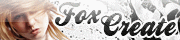












0 comentários:
Postar um comentário